
Complete Noob's
Guide to Asherah
Mail System
Introduction
Sending Mail
Receiving Mail
INTRODUCTION
Secrets of Asherah has a seriously underused mail
system. In the last two years a whopping twelve
messages have been sent. This is unfortunate and we
intend to change it. Part of the problem is that very
few people CHECK their messages, so there isn't much
point in sending messages to people who aren't ever
going to read them.
Let's change that.
The mail system is an EXCELLENT way to communicate,
especially with admins, and especially when the admins
are offline. We try to keep admins on 24 hours a day,
which allows you to send us IM's if you need anything.
If we disconnect, however, or the server crashes, we
probably won't see them. The mail system works whether
we're online or not and is immune from dc
deletes.
We can also use mail to get back to you on things
you've asked about or needed. Much more efficient than
waiting for you to log on to tell you
something!
Mailboxes look like this. This happens to be a mailbox
in front of the tavern in Thrashorn.
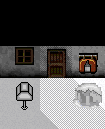
There are three kinds of mailboxes - universal, guild
and private house mailboxes. Universal mailboxes can
be found throughout the game, generally on the first
screen of towns and/or near or in taverns and
inns.
The following towns have a universal mailbox as soon
as you enter the city.
Raventhorp, Zinn, Termina, Phoenix, Eldradian's Deep
(there's that name again!), Arthos, Pea, Keld, Rhine,
Gorhuk, Galendyr, Lyr, Goland, Wudan, Aethras, Dorter,
Cairnwood and Thrashorn.
Wherever you are in the game (except exile), you
should be within walking distance of a
mailbox.
Furthermore, each guild hall also has a mailbox
specifically for its members. Non-members cannot use
these mailboxes. Private houses also have personalized
mailboxes. If you are not the house owner, and you
click on them you will get a message that says "You
can't check mail that's not yours". Don't despair!
Simply go to a mailbox in town, and check it.
All three types of mailboxes (universal, guild and
private house) function the same.
SENDING
MAIL
Stand in front of the mailbox and LEFT CLICK on
it.
This window will open up.
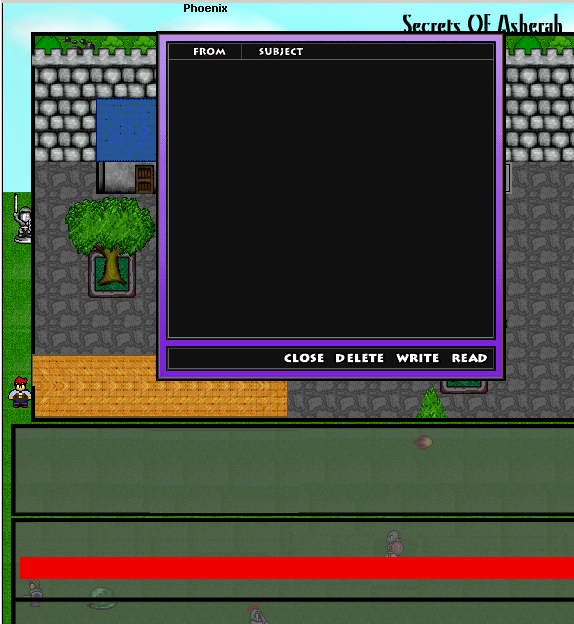
Notice that while the mailbox window is open, there is
a large red line across the chat screen on your GUI
that prevents you from entering text other than a
letter.
Left click on "write".
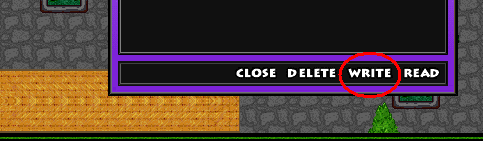
This window will now open.
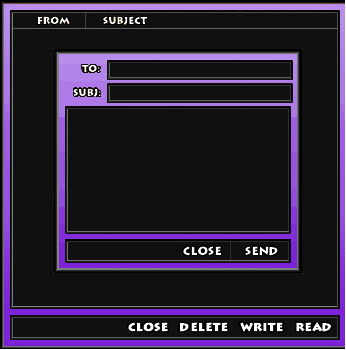
You can type your message in the window.
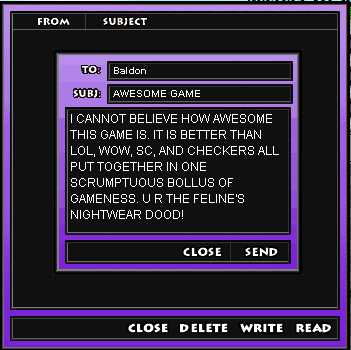
If you decide not to send the letter, left click
"CLOSE", otherwise click SEND.
RECEIVING
MAIL
To see if you have mail, left click on the mailbox. If
you have mail you'll see a notice like this. (The red line here is to obscure the sender's name, but you'll see the sender's name when you look at mail you've received.)
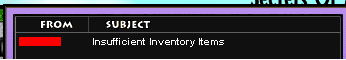
Unfortunately at this time we don't have a system that
notifies you when you log on that you have mail, but
we're working on that.
To read the mail, highlight the item
by left clicking on it in the above menu and then left click "read".
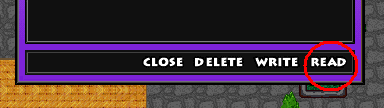
This is how the full message looks. Choose "close" if
you want to close it without replying and reply to
open a new mail window.
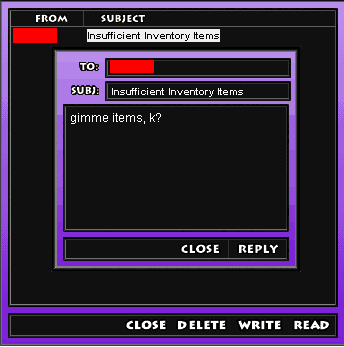
If you want to delete the message, left click delete
and it will instantly be gone.
Try it a few times and you'll find it's a very easy
system to use.
|

